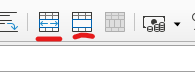I hope that the subject adequately asks my question. I want the final result to have half of the page with some specific data and the bottom half of the page with other data that will use different columns and widths for the columns. I have seen it done before, but I do not know how to do it, or even the proper terminology to describe what I want.
How would I do this?
Please help! Thank you.