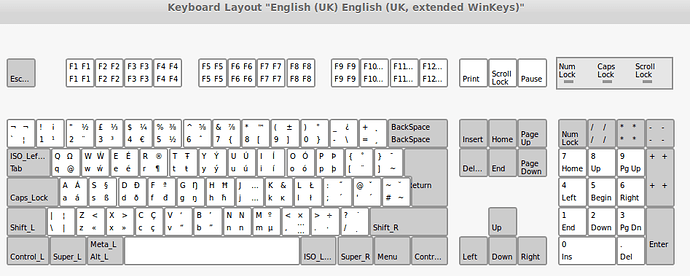I am typing a document with both English and German text. My keyboard is English, there is no umlaut on it. How do I insert umlauts into my text?
The ability to use the umlaut should already be there.
On my English keyboard I type Alt-Gr 2 then the letter.
Alt-Gr 2 then a e u o gives ä ë ü ö
Alt-Gr + a e c s u gives á é ç ß ú.
I find it more convenient to enter French and German accents directly using the At-Gr key which seems to be one of the hidden secrets of the PC.
The standard PC keyboard gives a way to enter German and other Western Europe accents directly providing the keyboard has been defined to do so. German and French keyboards, for example do it by default. The PC Keyboard Alt-Gr key provides a way of entering this text. This input is system wide, not specific to LibreOffice.
I have appended a sample of the UK extended keyboard layout. The American one is similar. The Alt-Gr key is shown as ISO_L…, sorry about the ISO jargon.
The Alt-Gr gives two extra keyboards layouts called Level-3 (Alt-Gr) and Level-4 (Alt-Gr and Shift). Level-1 is lowercase and Level-2 is Uppercase (Shift).
To use these keys, if they are not already defined in your system you need to add the ‘United Kingdom Extended keyboard layout’ for UK keyboards. The instructions to do this you can be found, amongst other references in
‘http://duolingo.wikia.com/wiki/Guide_to_keyboard_layouts_and_input_methods#Step_2:_Add_the_input_method_to_your_operating_system’ . Linux Ubuntu users can use the keyboard function of the control centre.
go to insert-> special charaters->Latin-1
or
just search on google for a german word with Umlaut and then copy/paste.
Insert → Special Characters is definitely the way to go. To answer the OP question, you can’t insert just an umlaut, but you can insert any umlauted character, or almost any other accented character, other alphabets, phonetics, math symbols, other symbols, icons, arrows, etc etc etc, by using Insert → Special Characters. All in the drop-down lists. It is amazing.
After searching all over the place for about 3 hours and wasting a whole Sunday morning looking for a stupid umlaut, I ended up using my iPhone to compose the text in German (it has a great language facility) and then sending it to myself in an email so that I can copy and paste the German text into my document. Talk about having to go the long way round to solve what ought to be a simple task!
Same as in MS Word - hold down the ALT key while using the numeric keypad (Num Lock on), to enter four numbers, as follows: for ä type 0228, ë use 0235, ï use 0239, ö use 0246, ü use 0252.