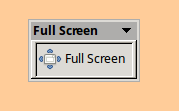I’m running Libreoffice 5.2 on Linux Mint- ‘Quiana’. Whenever I open a form in Base for editing or use, the form window takes up the entire screen and I cannot access the panel (taskbar) to change the active window. I also cannot minimize the form window or anything of the sort, which is especially frustrating when I’m trying to use a search form to find the ID of records to edit.
Is there a way to disable this or work around it?