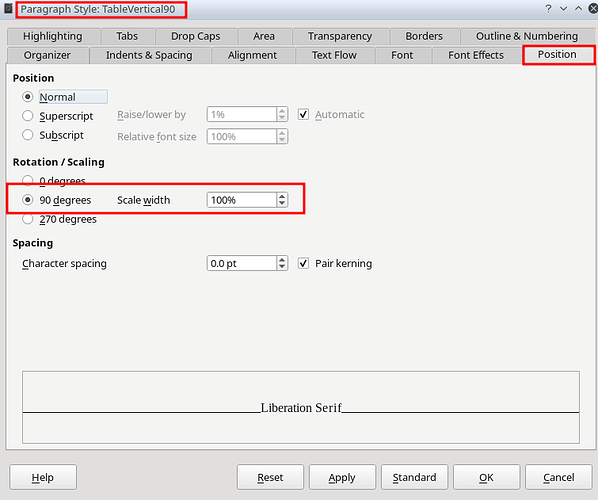I have created a table and want to write text in some of the boxes vertically
Select the cells → right click → table properties → text flow tab → there you can change the text orientation. Recent version of LibreOffice allow for both, top to bottom and bottom to top orientation.
“Select the cells → right click → table properties →”
…when I do this there is no option for “table properties” (I am in Libreoffice CALC).
@Alibowa Have you noticed the tags? They say writer, not Calc. Delete your (irrelevant) comment. Thanks.
For Calc, ask you own question.
Hello,
- Call
Styles -> Manage Styles--or--F11 - create a paragraph (or character) style (e.g.
TableVertical90derived fromTable Contents[Right click -> New...on the parent style you choose - here ** Table Contents**] - Set in
Tab:Position -> Rotation / Scalingto90 degreees(or270 degreees) - Write your text into a cell
- Assign the defined new paragraph style to your cell’s text
Note This is the method to avoid direct formatting.
Hope that helps.
If the answer helped to solve your problem, please click the check mark ( ) next to the answer.
) next to the answer.
Note that this method will fail if you need to write more than one line of text on each cell: as soon as you press Enter, things start to get messy. Character rotation is only useful for single words, really. The only way to get more than one line (and indeed, respect every setting in the paragraph style such as line spacing, justification, etc.) in vertical text is to use the table properties.