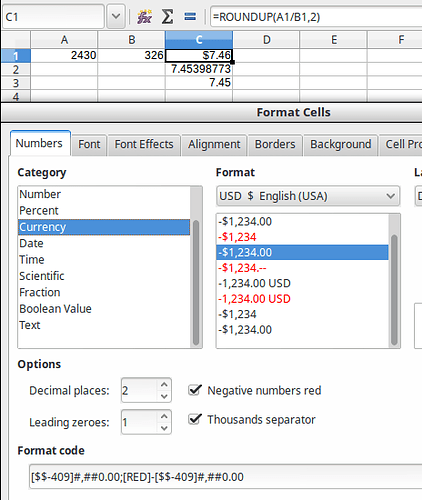doing spread sheet for my farm records and need to divide dollars by bushels to get average price when l use quotient feature it always give me whole number and when l round it gives me to many decimal points and won’t let me convert to dollars
added the tag “calc”
Hello,
Quotient will only produce whole numbers so this is not wanted.
ROUND (from off-line help):
Syntax
ROUND(Number; Count)
Returns Number rounded to Count decimal places. If Count is omitted or zero, the function rounds to the nearest integer. If Count is negative, the function rounds to the nearest 10, 100, 1000, etc.
This function rounds to the nearest number. See ROUNDDOWN and ROUNDUP for alternatives.
Implementing this results in:
The result in C1 used the formula =ROUNDUP(A1/B1,2) to produce your desired result.
The result in C2 used the formula =A1/B1.
The result in C3 used the formula =ROUND(2430/326,2)
How you want the result to display is simply formatting the cell - right mouse click cell & select Format Cells...