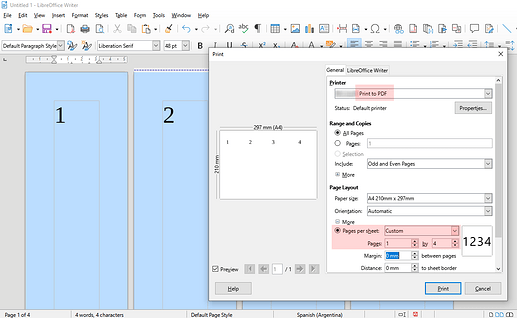It’s a joy to make columns work for you in Writer… that is until you have to manually ensure every column has the same header.
For example case, I make roll fold leaflet with 4 columns. It is intended to be printed on usual A4 paper. There should be a header on each “subpage” (column) that says right away what this particular leaflet is related to (“VS Code Keybindings”, “Unit Testing”, “Package Management”, etc.).
And it’s not as simple as to divide A4 on 4, set it as page dimensions, and call it a day, no. Because we don’t want to make printing process harder for clients by telling them to always choose “Brochure” somewhere in the settings.
We want to retain page structure of A4 with 4 col/page, but also want header on each column that comes from the same source of truth (edit once and it’s changed everywhere, like cloned instances in Inkscape). “Subpage” (column) numbering is minor, but is also preferred.

 But frames won’t help it. We still have to manually edit each frame when update in column header is necessary. Yes, there are no “column headers” nor “subpages” per se, and that’s why I’m asking whether we could have a workaround like cloned objects of sorts
But frames won’t help it. We still have to manually edit each frame when update in column header is necessary. Yes, there are no “column headers” nor “subpages” per se, and that’s why I’m asking whether we could have a workaround like cloned objects of sorts