On Mac the Options dialogue box is accessed according to Mac usage. I think you might still be able to disable OpenGL.
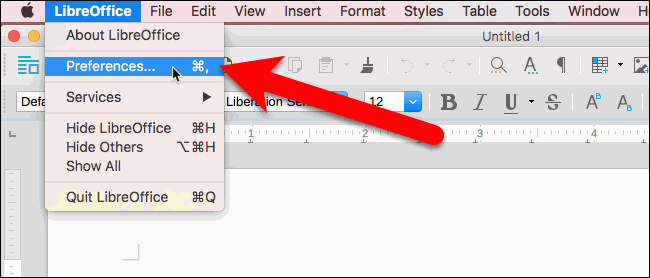
[EDIT]
The first part of this comment might be irrelevant. Once there is a number in the line width field it seems to stay there. So long as you are aware of the issue you should be able to work with it.
