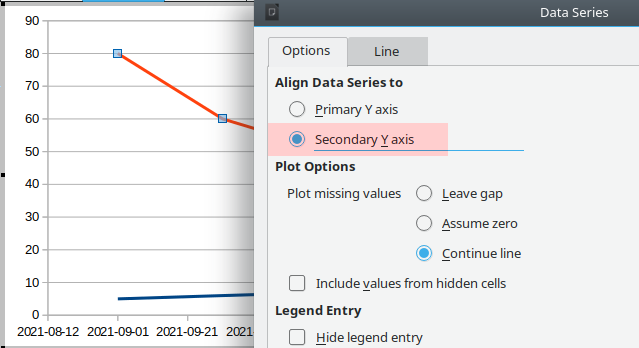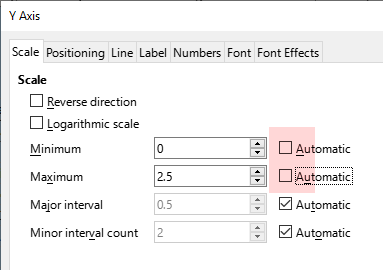I would like to create a chart with two or more lines with each line (or set of lines) u sing different y-axes.For example, one set of data points (for a line) showing dollars, and another set of data points using percent (%). Is this possible? If not, can I suggest that this be included as a feature in some future release?
In the money and percent case, it is a good way of comparing the cost of a decision against the change it represents.
thanks