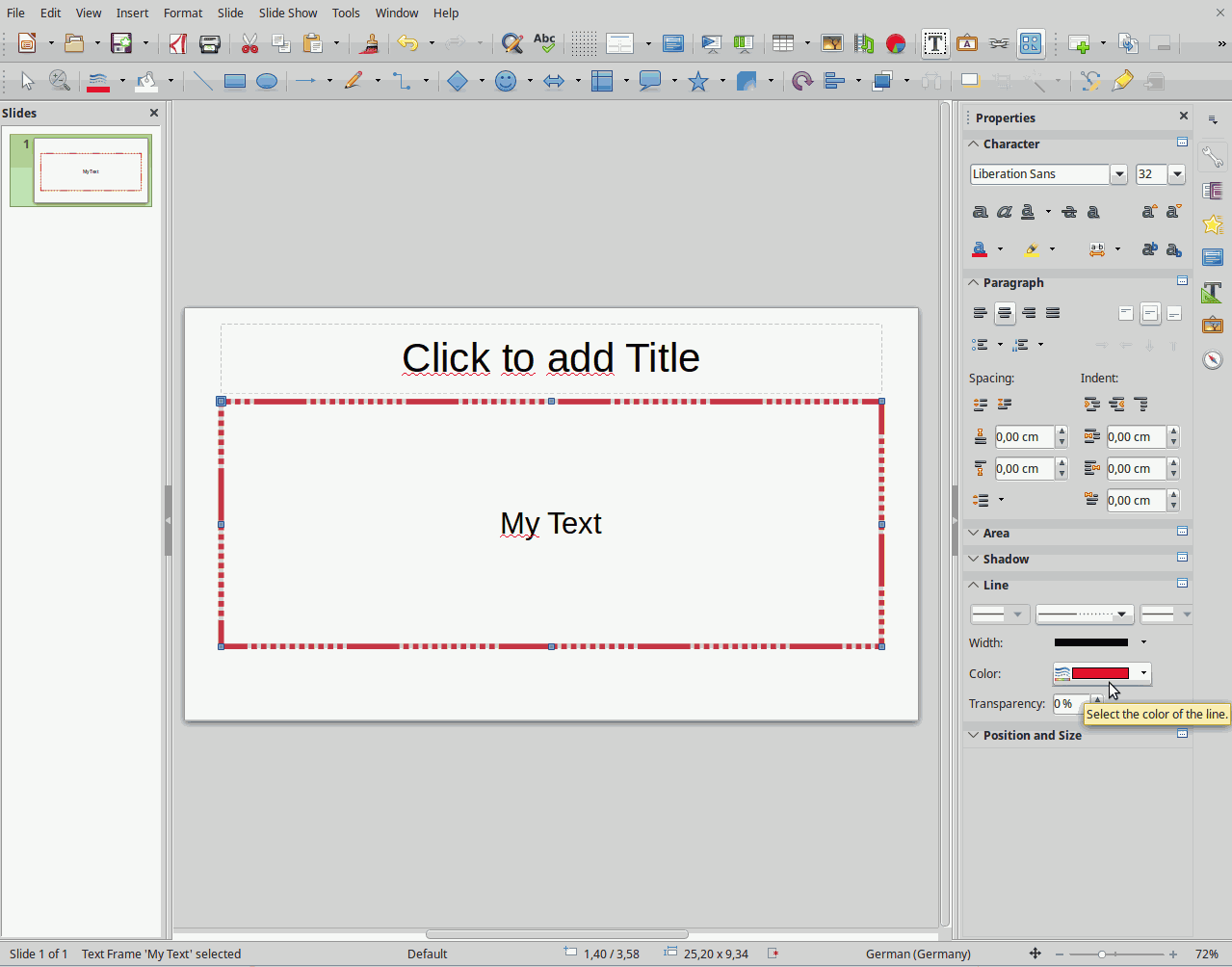Can’t find borders in Format, where they would usually be. In Writer they’re in Format-Page- Borders. Where are they in Impress?
Hello!
a textbox is not a page. It is a widget that comes with its own formatting options. In Impress (and in Draw, or in Writer drawing mode), the border around textboxes is set using the Line format option: Format > Object and shape > Line (or right click > Line).
Thanks. Can I use Line to draw a border then?
Can I use Line to draw a border then?
Do it!
Check the properties and apply your desired lines, areas, shadows, transparencies…
Worked perfectly. Thank you!