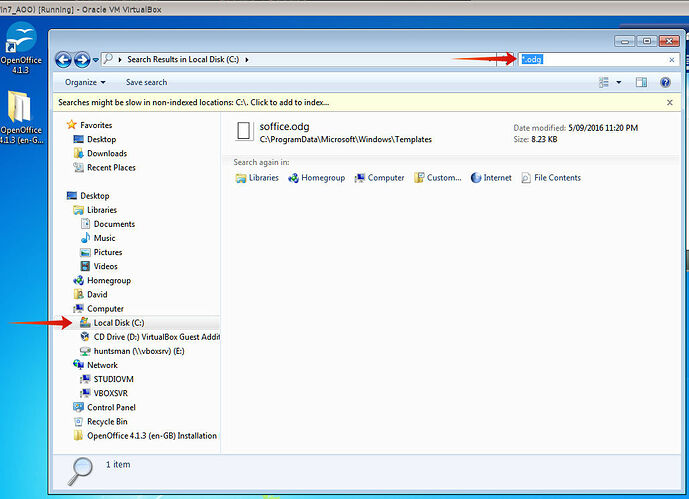I am trying to locate files that were created and saved in LibreOffice Draw.
Assuming that they are still on your current computer: have you tried using the search facility in the file manager that your operating system (not stated) provides. If Windows, try Windows Explorer.
Update 2017-08-15:
LO does keep a history of recently used files - click on File | Recent Documents - but it doesn’t keep a list of every file ever opened.
You might need to broaden the scope of your search to the extent of your hard drive. Assuming you have only one drive, click on the C drive in Explorer to use that as the start point for your search. Then put *.odg as the search term and let the search run - it may take a while depending on computer speed, hard drive size and number of files. The image is from Windows 7, but should give you more of an idea.
If this answer helped you, please accept it by clicking the check mark  to the left and, karma permitting, upvote it. If this resolves your problem, close the question, that will help other people with the same question.
to the left and, karma permitting, upvote it. If this resolves your problem, close the question, that will help other people with the same question.
I am running Windows Vista and I entered the files that I am looking for in the Search box and did not find any of them.
Is it feasible to stay in LibreOffice Draw, where I originally created the files, and search for them there? Is there a history created in LibreOffice Draw that remains there and can be searched?