I see turorials online that say go to: File > Templates > Organize
but that menu item does not exist:
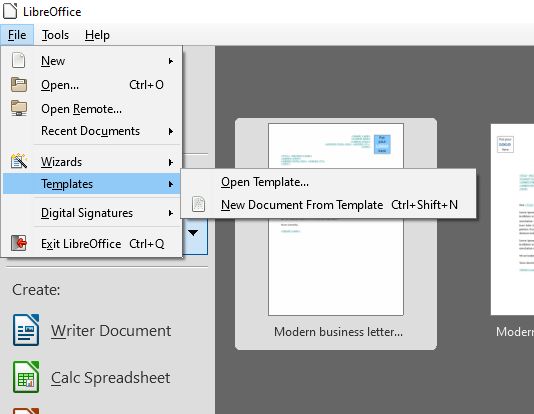

I see turorials online that say go to: File > Templates > Organize
but that menu item does not exist:
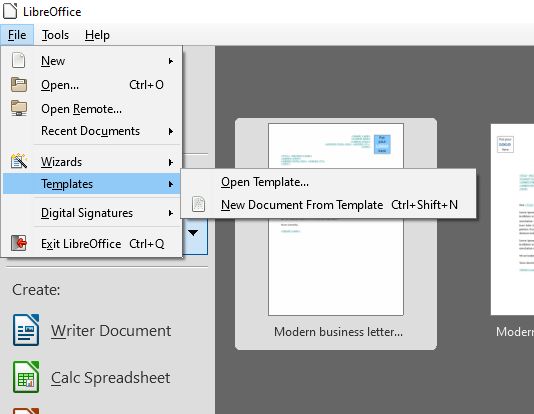
This might be one of those confusions which arise when something gets moved around as LO develops, or has its name changed (for good and sufficient reasons, I am sure). You don’t say what OS or LO version you are using and your screenshot differs from what appears on my Windows 7/LO 6.0 PC. However I hope a sequence similar to that below will help you achieve what you want.
Make sure that the template file is saved somewhere where you can find it.
Press CTRL + Shift + N – your screenshot shows this as opening New Document from Template but in LO 6.0 it opens Templates which I imagine does much the same job. Or just open New Document from Template with the drop down menu.
Look for an Import or Import Templates button. In LO 6.0 it is near the bottom right of the panel. Click on this to get a dialogue where you can select the category you want the template put into. Then OK should open Windows Explorer (if you are using Windows OS of course) where you can find your template file (eg in Downloads). Click on the file to put the name in the File name box, then Open and the job will (I hope) be done.
An afterthought
A possibly simpler, if perhaps less elegant, way which seems to work as well as the above, in Writer at least, is to copy the template file, open Writer, select File>Open, paste the file into the file name box, and click on Open. This should open a new document using the template,. You can then save it as a template (File>Template>Save as a Template) in whatever category you choose.
On the start screen, call up the dropdown list on the Templates button, then Manage templates, there you’ll find the Import button. Or simply copy your template(s) to the template directory of your user profile and restart LibreOffice if necessary.
This applies to ver 7.3.x.
Navigate to File > New > Templates.
This will open the Templates window. In this window navigate to Manage > Import.
This will open the Category “Select Category” window. Select an existing category of templates where the template has to imported to
OR
Create a new one.
I have chose the option “My Templates” Please feel free to chose another template of your choice.
Click on OK
In the Open Dialog box Navigate to the path where the template to be opened up is stored.
The template which has been imported will be shown.
Hi, for LO 7.3 just go to whatever folder the templates in, presumably your download folder. double click the template file and Voila it opens in Libre. Save when Ur done, thats how I do it. But of course I forgot and that’s why I was here…