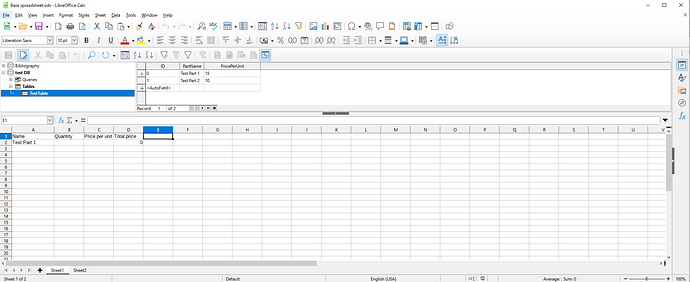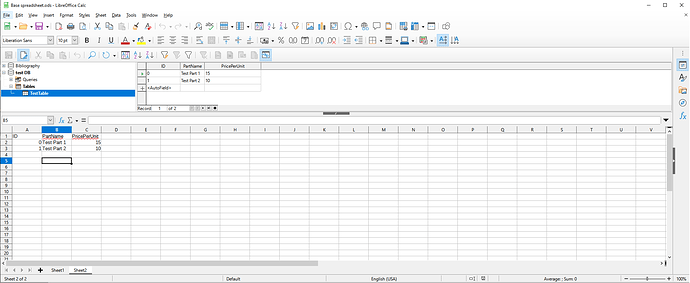This is a bit of a weird question since I’m not entirely sure how to ask it. When I say “link” cells, I don’t quite mean linking cells across sheets.
Basically, I have a small database set up that contains 2 values per entry, a “PartName” and a “PricePerUnit”. Now, I have a spreadsheet where I want to be able to pick a part from a dropdown list, and once I pick that part I want the price per unit of that particular part to automatically populate. I think I set up the drop down list properly (I made the database into a second sheet and then used data>Validity>cell range on the “name” column of the first sheet to create the dropdown list of part names. If there’s a better way to do this, I’m all ears), but I’m not sure how to “link” the price per unit section such that when I pick a part name, the price per unit shows up as well.
Here are a couple of screenshots of what I’m doing for context.