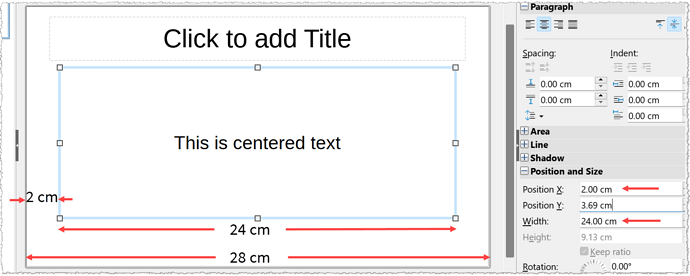Hi,
HOw do you modify the design of a lyout? For example, when I select “Centered Text” as a layout, the text fram isn’t centered properly on the slide. I understand how to change a design master for title and content, but how do I do the same for “Centered Text” or any other layout, for that matter.
If I create another slide and use the "Centered Text layout, the text is, once again, not aligned so I have to redo the same steps to center everything on the slide.
What I want is for the text to be centered correctly every time I change the layout to “Centered Text” without having to redo the manual fitting.
Thanks,
L