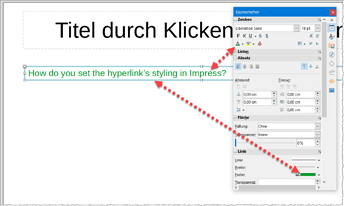In LO Writer, we have a character style named “Internet Link”; and when some text is linkified, it is given that style.
In Impress, however, we don’t yet have character styles (that is bug 40871). So, where is the character style applied to hyperlinks controlled from?
Note: Naturally, we can apply direct formatting to a link after it’s been created; I want to control the styling LO itself applies to hyperlinks when they are created.