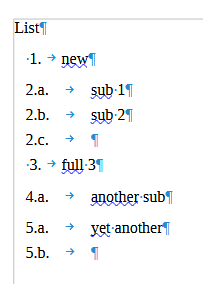Thanks for offer. On re-opening my test file the lines were even so I set Dummy character style to not hidden, then back to hidden and the uneveness came back. File attached which will be evenly spaced
NestedListSameLine2.odt (11.5 KB)
This is what I get on changing style and then back until I close and re-open.