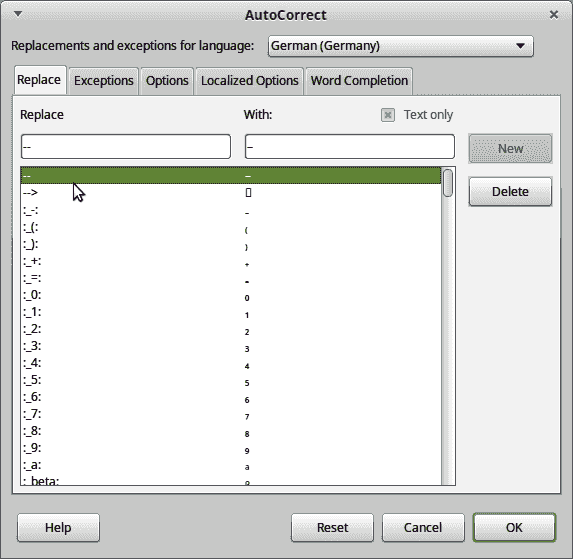how do you create an en dash or long dash with a regular key board
In addition to @Grantler answer, you have the following predefined substitutions:
:-: → minus sign
:--: → en-dash
:---: → em-dash
All those autocorrect substitutions apply immediately as soon as you type the second colon. You can create your own “immediate substitutions” on Tools → AutoCorrect → AutoCorrect Options.
This can be done based on the keyboard layout, and it varies accordingly. For example, with Romanian standar layout in Linux, this is done with AltGr+Shift+-.
Also Compose+--. and Compose+---
On wikipedia.
More HERE.
Write -- and space to produce the En-dash. If one (regular) hyphen is surrounded by spaces between two words the AutoCorrect Tool will replace it with En-dash (after having finished the second word and hit the space bar).
.
Em-dash: Use AutoCorrect Tool. For the longer one (Em-dash) you have to create an additional shortcut. Don’t use --- - it will create a new bordered paragraph.
.
x
.
Alternate Proceeding (Arial font) - Number plus shortcut ALT+X
In some cases it is useful to know the Hexadecimal value of some characters. You can find e.g. these:
- 2013 (ALT+X) En Dash
– - 2012 (ALT+X) Figure Dash
− - 2014 (ALT+X) Em Dash
— - 2015 (ALT+X) Horizontal Bar
―
Check the values when using Insert Special Characters.
How to: Type in 2014(ALT+X) and the result will be —.
After any character you may redo this procedure and the Hexvalue shows.
Note (1): ALT+X works in EN environment, in GE environment you have to use ALT+C.
Note (2): This procedure may differ in other fonts, I tested on Arial font.
(REVISED) If you don’t like having to remember special codes or adjusting the autocorrect feature, there is another method :
Menu Insert → Special Character. Then choose whichever one you want. The list is long and En Dash proper is near the bottom of the main list, decimal equivalent 8211.
But strictly speaking, this is not a keyboard method and might not suit your needs.