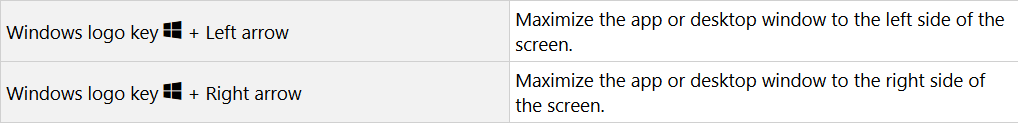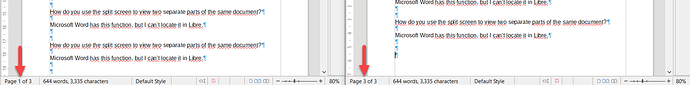Microsoft Word has this function, but I can’t locate it in Libre.
Hello @Enokian, welcome to the Group.
In the Calc, Window option menu, the visual adjustment is manual.
ATTENTION: If you would like to give more details to your question, use edit in question or add a comment below. Thank you.
If the answer met your need, please click on the ball ![]() to the left of the answer, to finish the question.
to the left of the answer, to finish the question.
Window > New Window
Very cool! Thank you!
Quick answer: the feature per se doesn’t exist.
Approximate equivalent: while displaying the file in Writer, Window>New Window. Then arrange the windows to display side-by-side. The views are independent but any modification in one window is immediately visible in the second (as you would expect in a split window. Consequently, you can File>Save in any window to update the copy on disk.
To show the community your question has been answered, click the ✓ next to the correct answer, and “upvote” by clicking on the ^ arrow of any helpful answers. These are the mechanisms for communicating the quality of the Q&A on this site. Thanks!
I new to LibreOffice. This is much better than the MS-Word split window, as you can manage the windows in a more comfortable way to work! 
Huge help. Thanks.
Thank you for the how-to. Unfortunately there is no Window>New Window in version Version: 25.2.5.2 (X86_64)
It would be nice if the official help, was at all helpful on this question.
@FWEBoston By chance, have you chosen a tabbed (ribbon) UI à la M$ Word? All tips and tricks on AskLO are given in the standard UI (which encourages you to use Writer in a more systematic and methodic way than the bad habits inherited from M$ Word).
Generally, all shortcuts refer to the menu. If you cannot see the menu and you are using the tabbed interface, then click the top left icon with tooltip Menubar to toggle visibility of the menu.
Sigh, my apologies. The command Window>New Window was staring me right in the face.
An aside, yes I’m a Luddite and used to old versions of MSOffice going back >25 years. I am in general pleased with LibreOffice while at the same time embracing “if it ain’t broke, don’t fix it.”
You can open a new window.
From the menu in LibreOffice, choose Window>New Window.
You can now arrange the windows.
Since they are “Windows” windows, you can arrange them with a shortkey.
Mark a window.
Press the button Window and arrow to the left.
Mark the other window.
Press the button Window and arrow to the right.
Now the windows should be arranged vertically next to each other.
If you want to switch between the windows,
you can just click on the top of the window frame,
This will activate the respective window.
Next Shortkeys on Windows can be found here. I wish you success!
If my answer has solved your problem, please click on the checkmark ✓ in the circle ![]() to the left of the answer and click on the arrow ^ for upvote. This will tell the community that the question has been answered correctly.
to the left of the answer and click on the arrow ^ for upvote. This will tell the community that the question has been answered correctly.
With me Windows 10 Home; Version 1903; 64-Bit | LibreOffice, Version: 6.2.5.2 (x64).