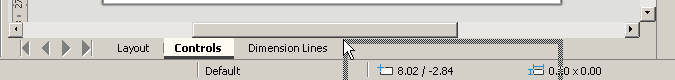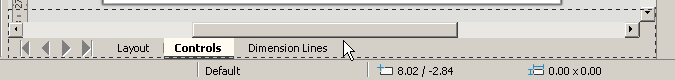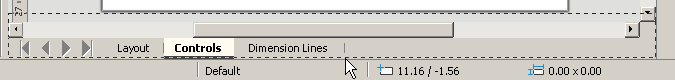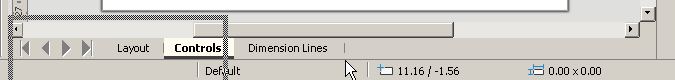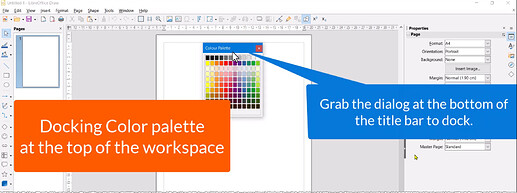I have the problem when dragging the floating color palette in Draw to dock it on top or bottom.
In the wiki I updated the description part, EN and DE.
https://wiki.documentfoundation.org/Videos/Hidden_Functions_in_Draw#Video_1
https://wiki.documentfoundation.org/Videos/Hidden_Functions_in_Draw/de#Video_1
The description in the wiki page shows how it should work.
Docking the color palette at the bottom and top rarely works.
When it works, the area where the gray frame is displayed before is very narrow, so it is a real fiddling.
Sometimes nothing happens when the color palette window is dragged to dock at the bottom/top.
Every time it works if the color palette was previously docked left or right.
I can’t make sense of this and think it might be a bug.
If anyone has fun with this and wants to test it out?
Any feedback leading to a solution or bug report would be appreciated.
Tested with two systems:
Version: 7.4.2.3 (x64) / LibreOffice Community
Build ID: 382eef1f22670f7f4118c8c2dd222ec7ad009daf
CPU threads: 8; OS: Windows 10.0 Build 19045; UI render: Skia/Raster; VCL: win
Locale: de-DE (de_DE); UI: de-DE
Calc: CL
Version: 7.4.2.3 (x64) / LibreOffice Community
Build ID: 382eef1f22670f7f4118c8c2dd222ec7ad009daf
CPU threads: 8; OS: Windows 10.0 Build 22621; UI render: Skia/Raster; VCL: win
Locale: en-GB (en_GB); UI: en-GB
Calc: threaded