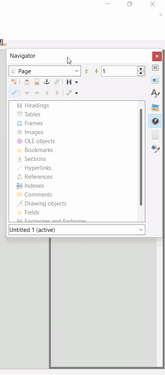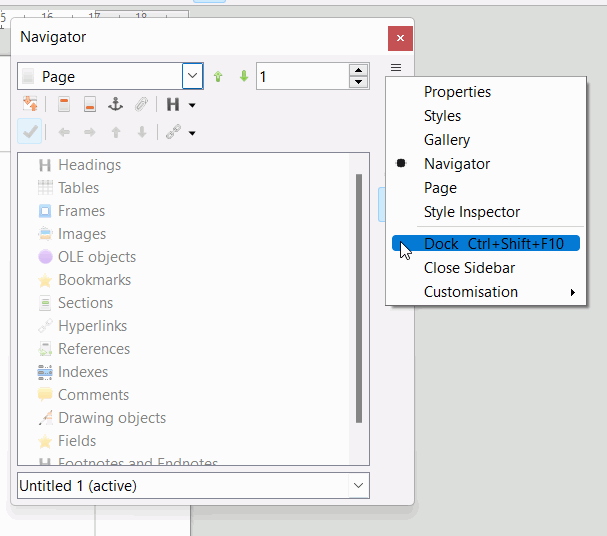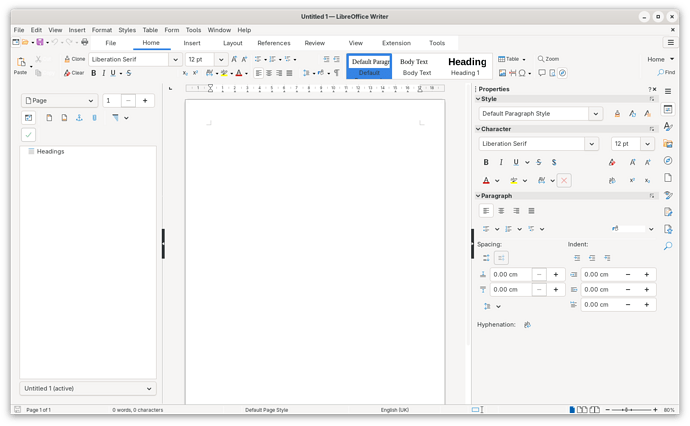Hi, there
I am trying to dock the navigator pane in Writer, which floats by default over my page. Online solutions I’ve found for this involve three dots in a corner of the navigator window (which I do not have) or keyboard combinations (CTRL+SHIFT+F10, CTRL+double-clicking) which do nothing on my machine.
If I drag the pane far enough I can dock it to the edge of the screen, but this is the OS taking over to dock it. In fact it behaves like an application window, rather than a child of Writer, so I can drag it outside and position the two next to one another, but this is a palaver (often work with several documents at once).
Any ideas?
Jon
LibreOffice 7.2.5.2
Fedora 35