Sorry for a somewhat clickbait title.
I have a document that is a single A6 page, which I want to print on A4 sheet.
I click File > Print. The Print window appears.
- The default value of the “Printer” setting is “Adobe PDF”.
- The default value of the “Paper size” setting is empty.
After I change the “Paper size” to A4, the A6 page on the preview is displayed at the center of A4:
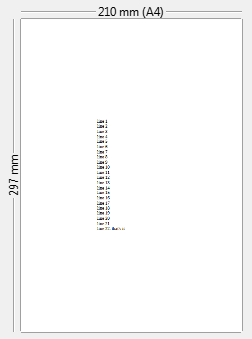
However, if I click on the “Printer” setting and then select “Adobe PDF” (which is already selected, yes!), the A6 page on A4 paper is displayed at the the top left cornter:
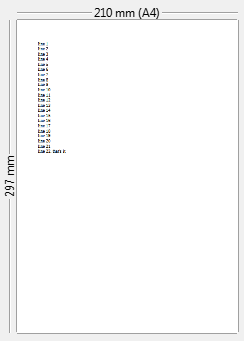
Why this happens? Is it a bug or is it documented in the Writer manual somewhere?
