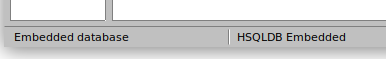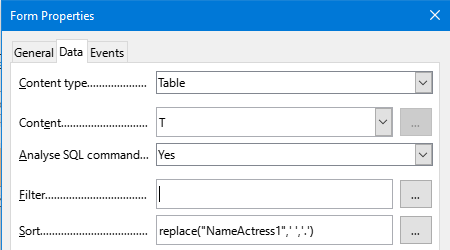J’utilise LibreOffice 7.4.6.2 sous Windows 11.
.
I have a form named ‘FActresses’ associated with a table named ‘TActresses’ which contains a field named ‘NameActress1’. The value ‘Yes’ is selected for parsing the SQL statement and the sort value is “NameActress1” ASC.
.
The form contains a field named ‘NameActress’ associated with the field 'NameActress1 of the table of the form. The form also contains a control table containing a column associated with the ‘NameActress1’ field of the form table.
.
However, the sorting seems illogical to me, here is a region of the list of names in this column:
Bae Geu Rin
Bae Hae Sun
Baek Jin Hee
Beak Ji Won
Bae Nu Ri
Bae Susy
This sorting should logically look like this:
Bae Geu Rin
Bae Hae Sun
Bae Nu Ri
Bae Susy
Beak Ji Won
Baek Jin Hee
What is the problem? Is this a bug or is there something I’m not getting?
This bad sorting occurs in different places in the list of names for this column.
Can someone enlighten me on this.