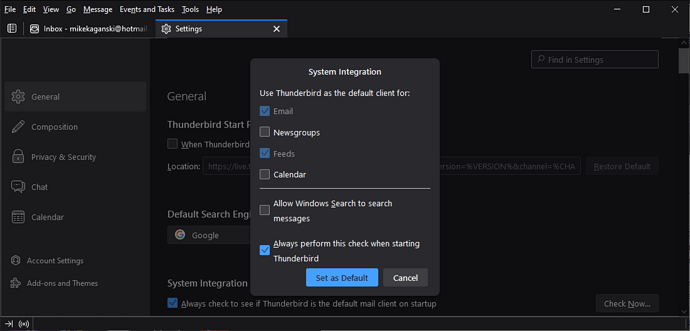Hello, Very new to libre, new PC new programs, I’ve set thunderbird as default mail program, when i click send as email, writer does not respond
Open Writer and your file.
Choose File>Send>Document as E-Mail, then the E-Mail opens.
With me:
Version: 7.5.2.2 (X86_64) / LibreOffice Community
Build ID: 53bb9681a964705cf672590721dbc85eb4d0c3a2
CPU threads: 8; OS: Windows 10.0 Build 19045; UI render: Skia/Raster; VCL: win
Locale: de-DE (de_DE); UI: de-DE
Calc: CL threaded
Thank you, windows 11, email “thunderbird” librewriter 7.5.
Those are the steps I took to try and send the doc. It is not working.
I’m sure I’m missing a set up step somewhere, again thanks for the reply
The ThunderBird must be set as the default e-mail client of the operating system.
“I’ve set thunderbird as default mail program,”
Have you restarted the PC after that setting?
.
(Works for me in Win 10. The TB will not send the mail directly: you must fill-in the recipients, and hit the Send button manually. The document will be the attachment of a new, empty mail when the TB opens.
.
Or you can write a macro for this task…)
In 7.5.3.2 Snap for Ubuntu Linux, it doesn’t work as well, it also doesn’t work for LO 7.2 on Linux, and I added a comment in bug id=138158
You can attach any file to any email by dragging the file icon(s) into the window of the new email to be sent. You also can click the paper clip icon of your mail program and then pick the file(s) to be attached.
Since decades Microsoft sabotages interprocess communications between non-Microsoft applications. IMHO, this is intentional.
On Windows, the detection of the mail application for File → Send operation is fully automatic, depending on the proper registration of the mail application supporting Simple MAPI protocol. Thunderbird is one such application; the proper registration is the question.
Windows has multiple mail protocols, Simple MAPI being just one, and not the most popular, of them. They have a very undetailed “default email program” setting, which doesn’t make clear what specifically happens to the registration of the selected program. I don’t know what Windows 11 might do when you select that function.
For Thunderbird, you can use its own system integration function, found under its Settings → General. Next to the Always check to see if Thunderbird is the default mail client on startup, there is a Check Now… button. Use it, select Email, and press Set as Default.