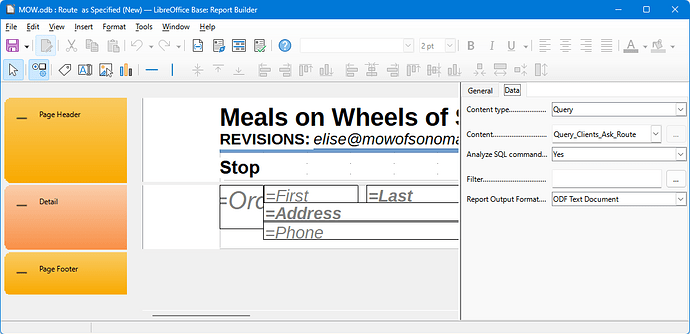I have a LibreOffice report driven off of a database query. The page height is 11 inches. The top margin is .5 inches and the bottom margin is .3 inches, leaving 10.2 inches. There is no footer. The page header is .76 inches in height, leaving 9.44 inches for detail. Each detail section is .58 inches in height. 16 detail lines should total .58 x 16 = 9.28 inches, well under the 9.44 available. Other Detail properties are Force new page None, Keep Together Yes, Visible Yes, Background Transparent Yes, and no Conditional Print Expression.
When I generate a report with 16 detail lines the detail lines all appear on the first page as they should, but Writer generates an additional page with a header and nothing else.
How do I make Writer not create that extra page?
I might add that I would love to make the detail sections a little less high but they are crammed full of all of the information that the client wants in there. There is no easy way to make them less high – and they do fit on the page now. The only problem is the spurious header.
Thanks,
Charles