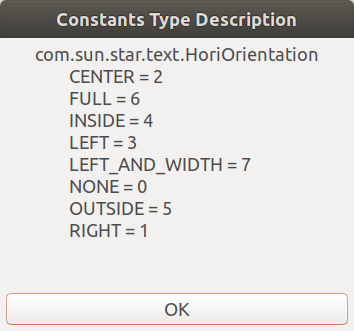In Python you can create a new UNO structure instance like this.
from com.sun.star.table import BorderLine
borderLine = BorderLine()
In contrast, the following Basic code gives an Invalid Object Reference error.
BorderLine = com.sun.star.table.BorderLine
Dim oLine As New BorderLine
So my recommendation is to use Python and all your problems can be solved. 
Another option is to concatenate strings.
sTablePrefix = "com.sun.star.table."
oLine = CreateUnoStruct(sTablePrefix & "BorderLine2")
Minimal documentation of Dim... As New can be found at CreateUnoStruct Function. This creates a new instance of a structure.
Otherwise, variables can be declared with a Dim Statement. Variables are not required to be declared unless Option Explicit is set. Also arrays can be defined using this statement.