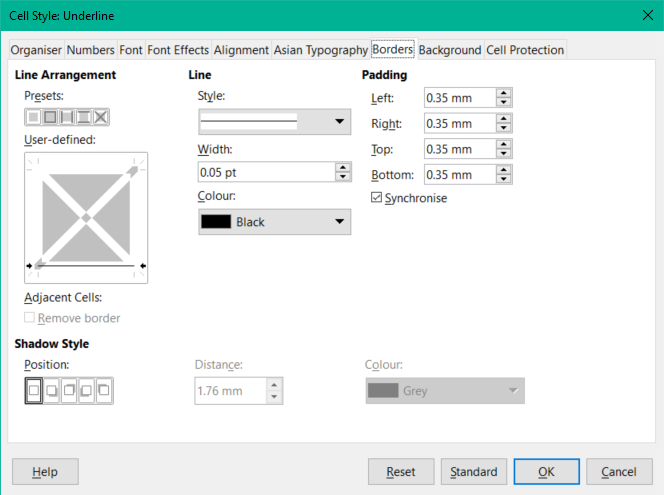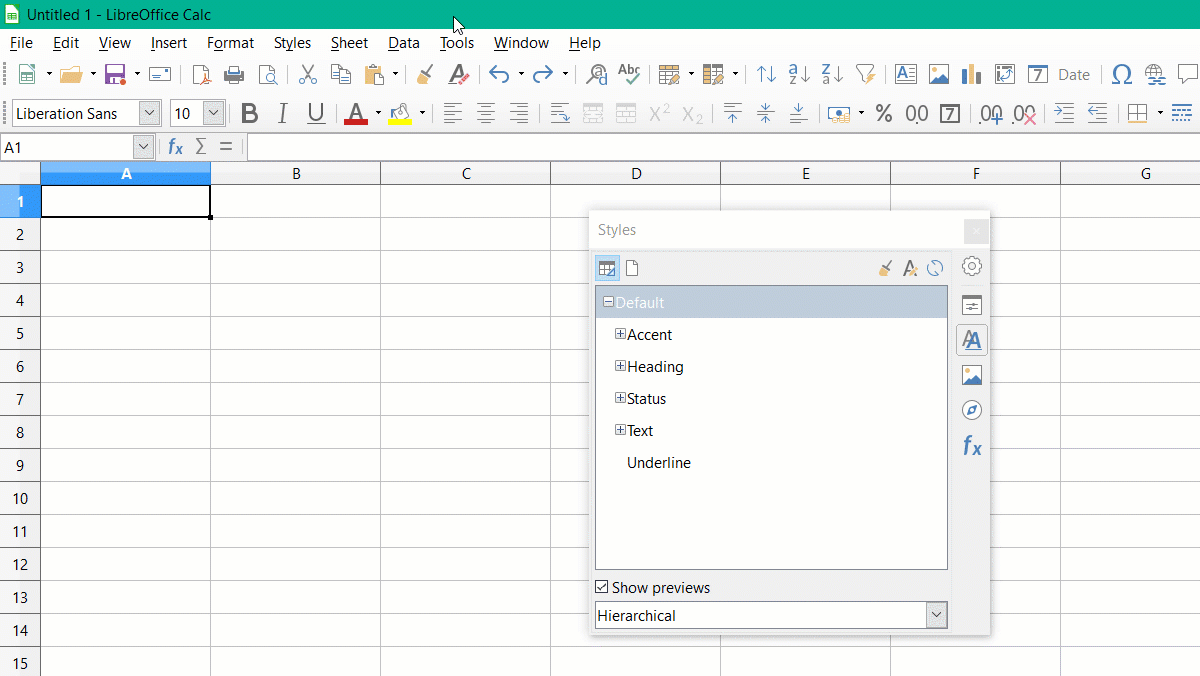In Excel I could put a series of different borders on the top bar - e.g. to underline several cells or surround all cells with lines.
In LibreOffice spreadsheet the default is one box for “borders” which I then have to select to use specific borders. How can I add a box for e.g. single underline?
(Yes I no longer use Excel…)
Thanks for any help/tips.
I have added a file showing what I am trying to schieve