I was making a document with pictures and all in libre office write. The document was to be hosted online only. It is not ment to be printed. So for the sake of convenience I was making a document in web view. I don’t really want pages.
Whatever I try, results in the PDF having pages.
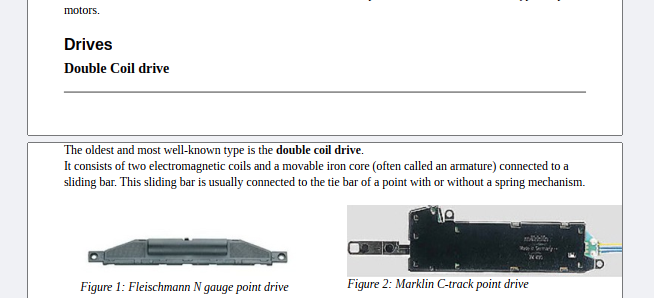
I have only found one actual working thing. In page style edit menu I editted the page height to… very high. That was actually workable. Except for the huge whitespace trailing my document.
I tried export PDF as, then uncheck tagged PDF (suggestion of AI) no luck.
But it this is not a viable solution for me. I also want to use the command line terminal.
How can I plot a PDF of my document as one big rolling page from the command line interface?
Kind regards,
Bas
P.S. I do not want to use HTML
