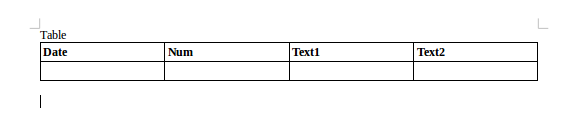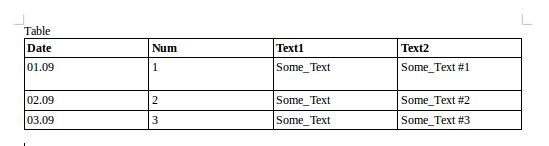Let’s consider that we have simple formatted text with tabs and four columns:
01.09 1 Some_Text Some_Text #1
02.09 2 Some_Text Some_Text #2
03.09 3 Some_Text Some_Text #3
I want to copy this text to clipboard buffer and then paste it to LO Writer table.
I would like to start with two-rows table (filled header and empty row for data):
and then after pressing Ctrl+v I expect to have table rows filled with data from clipboard buffer:
but this does not happen (I need to manually cut and paste data between cells).
How should I change the text formatting above to automatically get text inserted in corresponding table rows?
Note: I’m using LibreOffice 6.0.6.2 (from official PPA) on Ubuntu 16.04 LTS.