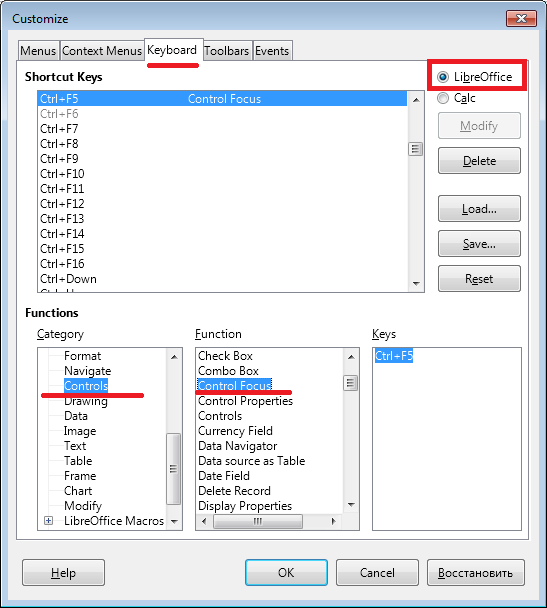I would like to use LibreOffice Calc completely mouseless - I can find keyboard shortcuts for most things but note for:-
- Selecting a button to be pressed
- Selecting an option button
If I cheat and use a mouse once selected I can move between any buttons using a cursor - but how do you initially jump from the cells of the sheet to a button?