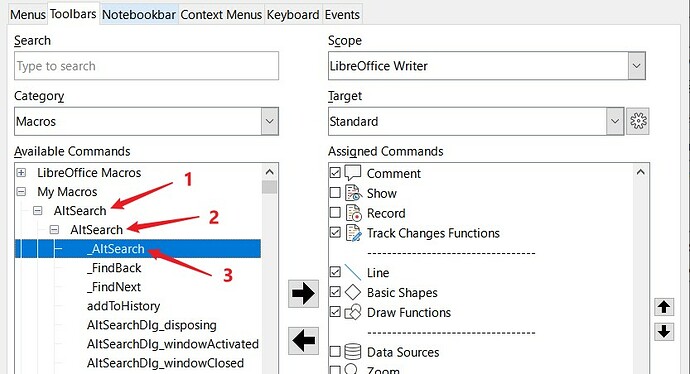When the Writer is in “Standard Toolbars” mode, we can edit the toolbar to add a button to launch extensions such as AlternateSearch or PicTool.
I tried to add both, but the problem is that the GUI does not allow me to add the whole macro. It only allows me to add a command (function??) inside the macro.
In the following figure, I have illustrated this problem. The GUI does not activate the right arrow in the AltSearch tree, till I go down to level 3.
Finally I tried it out, and added a button for Level 3. But when I clicked on it, it produced a series of errors.
Question is, how do I add buttons for AltSearch and PicTool?
Also, what should I do to see the original icon of the macro on its toolbar button?
(For example, the icon for AltSearch is green binoculars.)