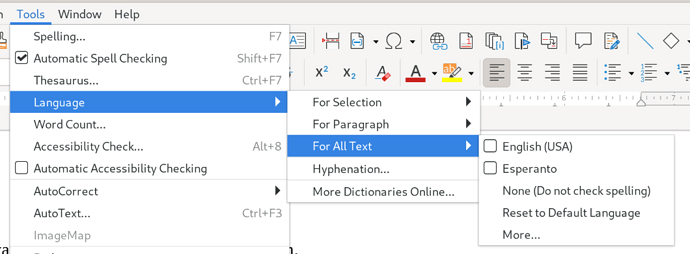I’m using Fedora 40 with Libreoffice Writer 24.2.2.1
In general, I use two languages for text documents: English or Dutch, the default seems to be English (USA). All OK so far.
When I want to start a new document in Dutch, I would expect to be able to do:
- File | New | Text Document
- Tools | Language | For All Text | check Dutch
However, Dutch is not in the presented languages:
How can I add Dutch to this menu (and remove Esperanto)?
Version info:
Version: 24.2.2.1 (X86_64)
Build ID: 420(Build:1)
CPU threads: 8; OS: Linux 6.8; UI render: default; VCL: gtk3
Locale: en-US (en_US.utf8); UI: en-US
Calc: threaded