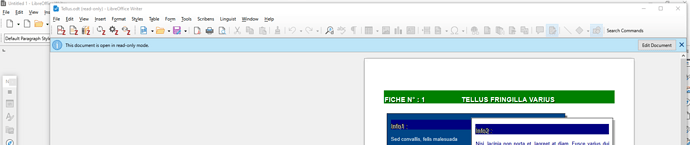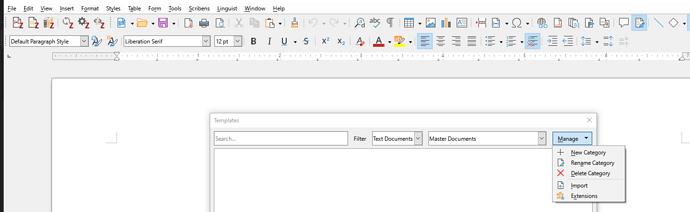Downloaded ‘A master document’ template, but unable to add its feature to the list of templates.
Tried downloading it a number of times, but it is not showing in ‘My Templates’ or elsewhere.
How do ‘activate it??’
Yes, I’ve tried a few different ways to get the plugin working.
The plugin itself is showing in the menu, but it does not open as it appears in the ‘Guide’ as shown in the ‘Latin’ example?
-Would like to understand how to create ‘FICHE N:1’ for example…
-Also created a new Category - ‘Master Documents’
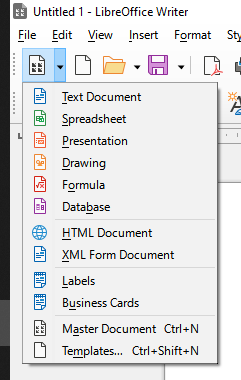
The “template” (A master document template » Extensions) is simply a folder containing a master document and 5 other folders containing sub-documents, it isn’t really a template but an example of what you can do.
The important thing about master documents is the rigorous use of Styles within each contributing document. If you open the sub-document Part3/Tellus.odt (FICHE No 1) you can inspect the styles used by filtering the Styles pane to Custom Styles. Note that it also uses Chapter Numbering so you can inspect that too.
You might be better off reading the sections on Styles and on Master documents in the Writer Guide (English documentation | LibreOffice Documentation - LibreOffice User Guides) then deciding what styles you will need for your document and for you audience, then writing sub-documents using those styles, maybe create a template first for ease of working.
Thank you very much. I will go and read the sections you suggested.