This is how I do it
The first cell I wrote =1
2nd A3 I wrote =A2+1 and then I repeat, Is there is a better way to do it?

This is how I do it
The first cell I wrote =1
2nd A3 I wrote =A2+1 and then I repeat, Is there is a better way to do it?
=ROW()
=COLUMN()
Just copy or drag the formula down/right.
Maybe you need use an offset value:
=ROW()+1
=COLUMN()+1
Hello
alternative methods to avoid evaluations.
Method 1 - Drag down
Enter 1 in to first cell
Drag down on the black handle in the lower right corner of the cell
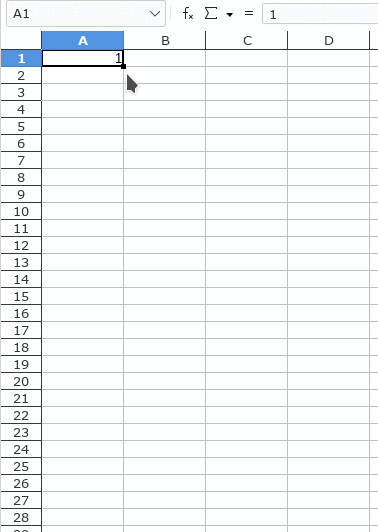
Method 2 - Fill Series
Sheet -> Fill Cell -> Fill Series...
OK
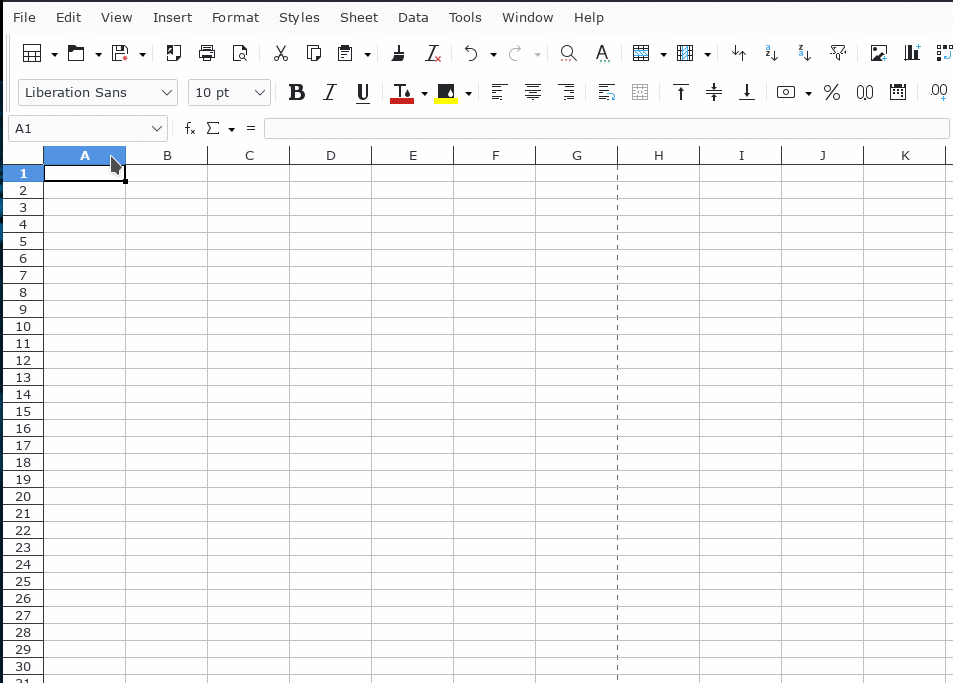
Hope that helps.
Thank you.