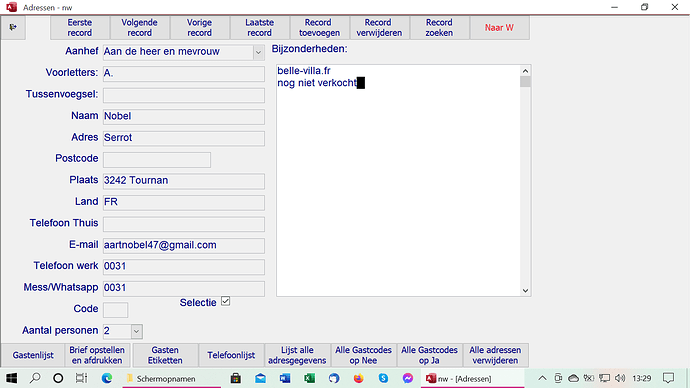I once developed an accounting package in ms-accesI once developed an accounting package in ms-access, that I now intend to port to libre base.
But to gain experience, I first do that with an address program, also developed in ms-access.
Everything revolves around this screen:
Here you will see a number of buttons at the bottom of the screen that refer to print functions.
But how do I apply these buttons in this screen iN BASE?