Hello,
I have make a Table of figures in libreoffice in master document. Works great, but I want to look like second Table of figure. Can you help me how to do this?
On this image second one I did manually, I need to do it automatically.
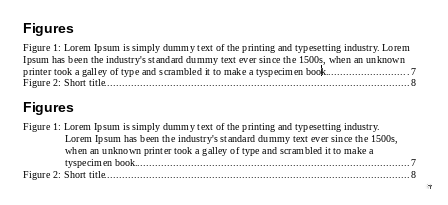

Hello,
I have make a Table of figures in libreoffice in master document. Works great, but I want to look like second Table of figure. Can you help me how to do this?
On this image second one I did manually, I need to do it automatically.
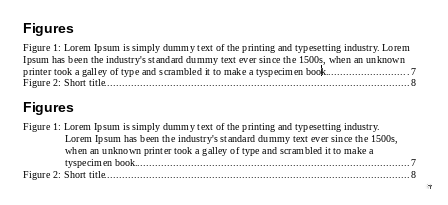
You can control this via the style /paragraph style (in the sidebar F11).
Place the cursor on the entry and the paragraph style used for it will be displayed in the sidebar.
Right-click on the paragraph style and choose “Modify”.
Depending on the font and font size, enter the value for “Before text” and “First line”. The values must always be identical, one +, the other -.
That looks like a hanging indent. Open the styles list (F11) and find the paragraph style for the index entries, probably Figure Index 1, right click, select Modify, select the Indents & Spacing tab. In Before text, enter the indent, in First line, enter the negative of the indent. You get, for instance, 3 cm and -3 cm. OK to confirm. That should do it.