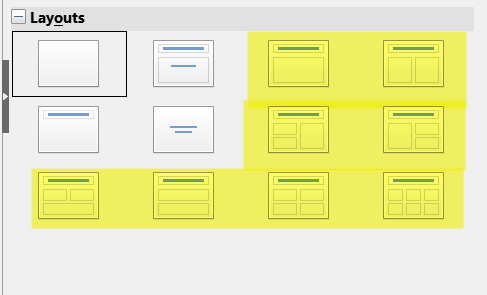How do you add a numbered list in Impress?
I have a text box in which I have added some lines of text. I would like to make these a numbered list. I tried selecting the text, then right-clicking on it and selecting bullets and numbering. After I select the numbering and OK the dialog, nothing happens.
Using Libreoffice 7.1.7.2 on Gentoo