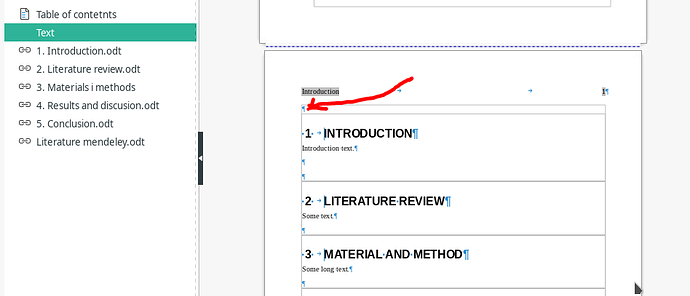If your sub-documents represent chapters in your book, you have a much more elegant solution than adding manually page breaks in the master.
I assume that your files are all styled (which is a necessity when working with master + subs otherwise formatting becomes a nightmare) and you assigned Heading 1 to the chapter headings.
Then customize Heading 1 in the master to add a page break (before) in the Text Flow tab properties.
An even better approach is to share all styles between master and subs with a personal template. Master and subs should be based on this template. A template brings in the possibility to automatically update formatting of all documents: change the style definition in the template; next time you open a document, you’re asked if you accept the update.