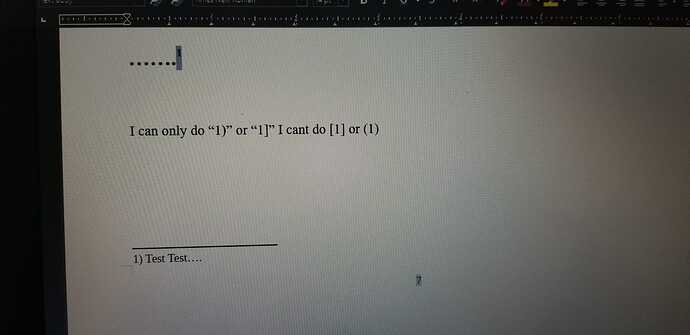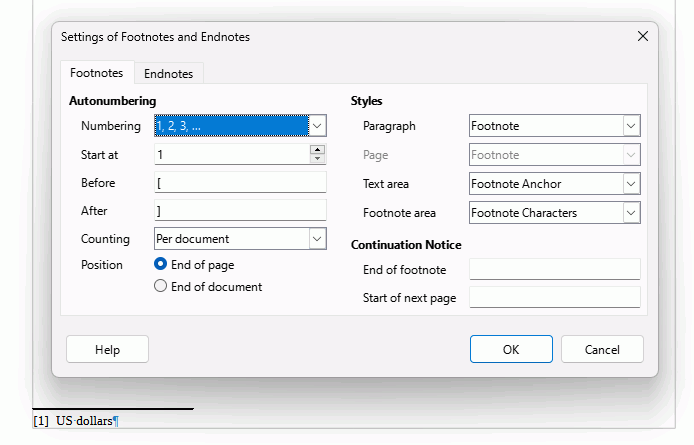Good Morning everyone, ive been trying to add () or [] to my footnotes, but im not sure if thats possible or not. I can only do “1)” or “1]” I cant do [1] or (1). I have been using this app for almost a year, but im stuggling with this, any help would really be good!
I just want to add () or [] on the buttom footnote reference… any help would be really good!
Thank u!