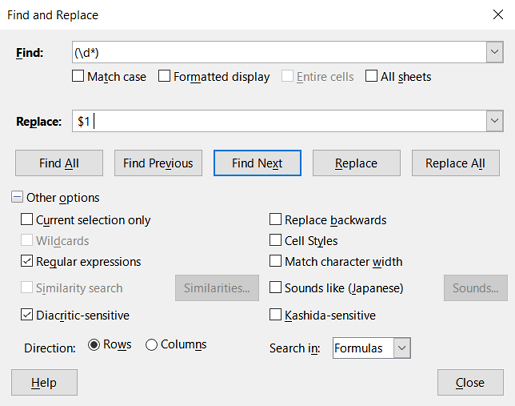I have a certain text “G2G”, “G43G”, “G576G”…etc. How can I add spaces using Find and Replace so that it would be “G 2 G”, “G 43 G”, “G 576 G” and so on
Please tell explicitly what is allowed in the place of “G”. Is it exactly this letter (in upper case)? Any letter? Case sensitive? What else probably?.
What is allowed between the two poles? One up to three decimal digits,? Any number of dgits? Numbers with a sign (+/-) too? Any number like 5.678 also? Or even -1.602E-19 ? Also with …
A few examples cannot tell enough for sure. In specific you cannot exclude something by examples.
Hi Jefri,
in Find and Replace: Search (\w)(\d+)(\w) Replace $1 $2 $3 Regex: on
or as a Formula: =REGEX(A1,"(\w)(\d+)(\w)","$1 $2 $3","g") when your text is in cell A1.
I hope this helps. 
Please mark this question as answered.
TQVM…this is exactly what I need