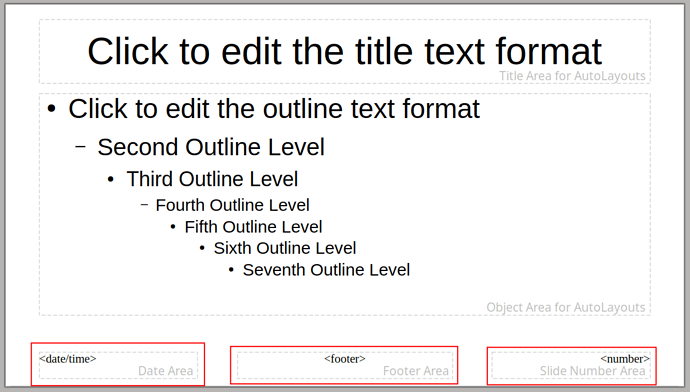In Impress, I have a master slide that looks like this:
“Sorry, new users can only put one embedded media item in a post.”
(Imagine the same image as below, but the fields in the red boxes are missing.)
Note that it does not have the same footer fields as the default master slide (which you get by right clicking in the sidebar and selecting “new master”):
How can I add the fields marked in red to my master slide? These fields are special, because they respect the settings configured in “Insert” > “Header and Footer…”. I already tried to copy them over from the default master slide to my master slide, but that does not work, it just inserts regular text fields into my master slide.