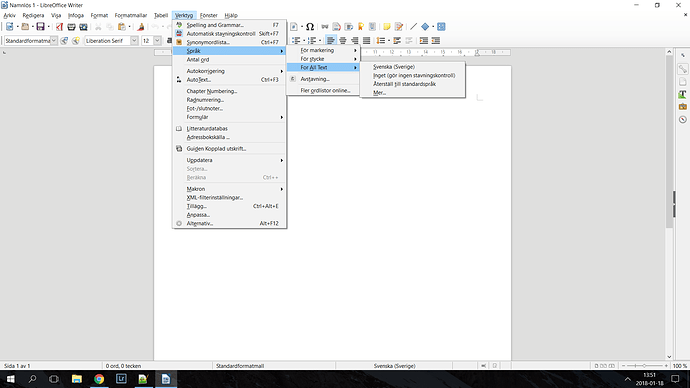I have a Swedish installation of LibreOffice 5.4.4.2 but I also need to have UK English available. I have tried the suggestions on the links below but they have either been to old, not quite addressed my problem or answered something else
- Can not set spell checking to UK English
- 12.04 - How to set LibreOffice to suggest corrections for UK English? - Ask Ubuntu
What I need is a simple way to set if a document should be spell-checked in Swedish or UK English so…
How do I add UK English to the menu shown in the image at the link below (Tools->Language->For All Text)?
(edit: activated screenshot -AK)