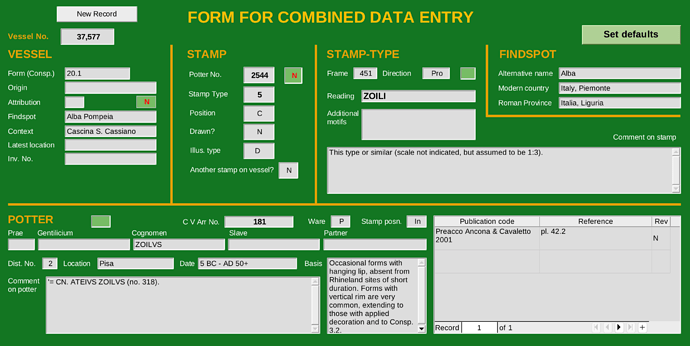I have a main form, and linked to that a subform which displays several rows of a table. I have a handle on the main form (“oForm”), from which I can get a handle on the subform and (I assume) on the table:
oSub = oForm."RefForm"
oTable = oSub."PubTable"
I know that the first works because I can get oSub.RowCount to return the number of entries in the subform table. How can I address (in a macro) a specific row in that table, and a specific field in that row (to obtain or insert a value)?
LATER: Apologies for obscurity. Entryform shown below:
This is recording information about pottery bearing makers’ marks, derived from published reports. The form shows a single entry for a single signature (‘Stamp’) and subforms show data about the vessel on which it is found etc. In the bottom RH corner is a subform showing a table grid. There is occasionally more than one publication which describes the same object. I use defaults on a second page of the form to supply repeated values - there may for instance be many entries from the same find spot in the same publication. I therefore want, when the cursor moves to the ‘Publication Code’ field, to force the insertion of the default publication code. I have figured out how to do this for the other controls, but not for the table grid. See further explanation in the comments below.