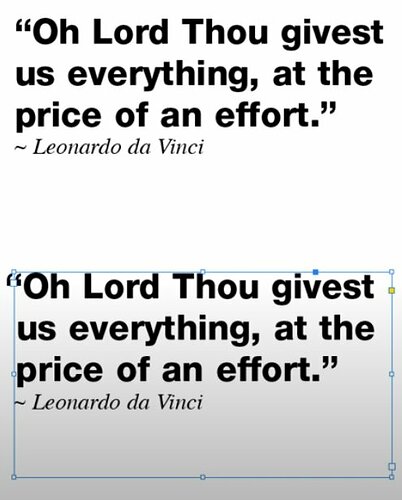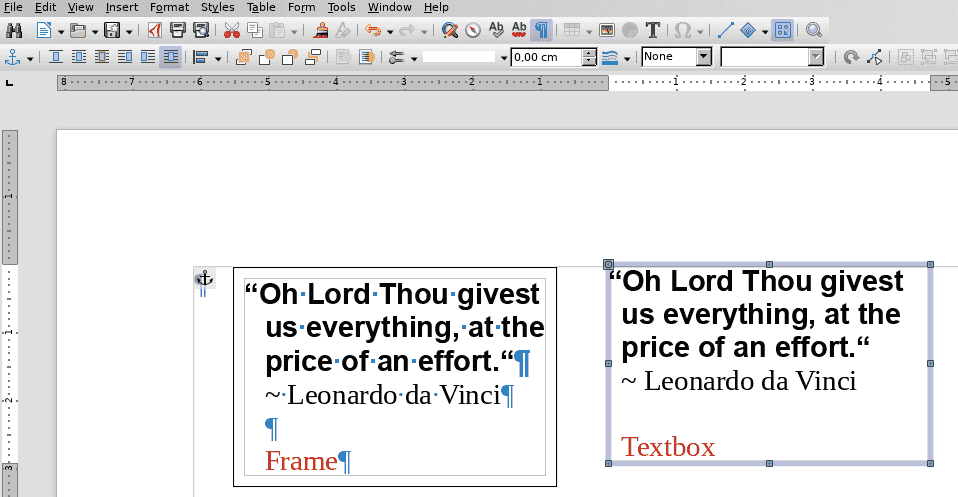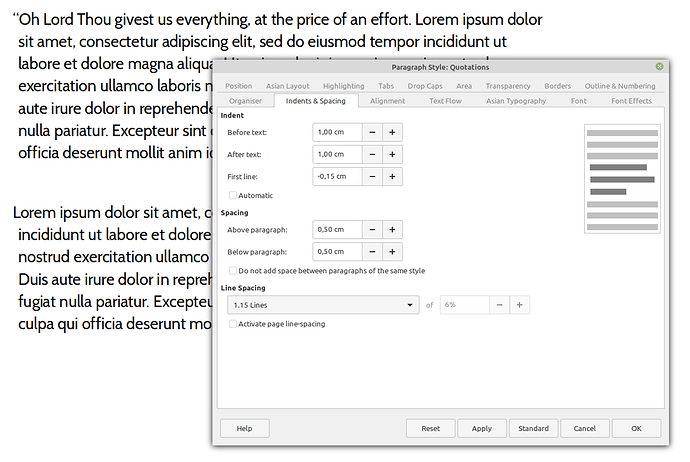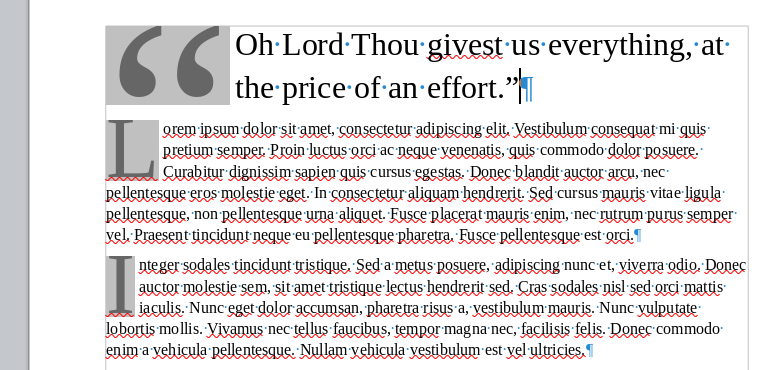Hello fellow users of LO,
On a LO7.1.4.2 I would like to have hanging quotation marks around my quotations. Not all punctuations, but just the quotation marks. Is there a way, or should I request this feature?
It is well described by Milbert Mariano in his guide for Adobe How to Create Hanging Punctuation in Adobe InDesign https://www.youtube.com/watch?v=7mn-jaIiOBc. Here a shot form that clip, the first is default, but I would like to have the second lay out for my quotations; when necessary on the end of the line too:
Thanks