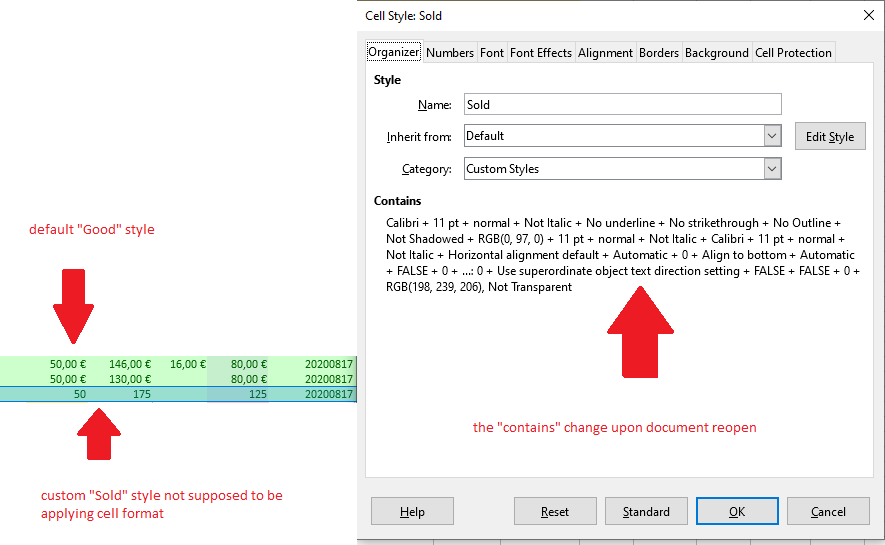Hello,
not at all - if you use a custom style you need to adapt all settings, which you want to be different from its parent style (and e.g style Good has no decimal digits → Sold has no decimal digits). Hence, if you have a Sold style, you need to have additional derived styles (derived from Sold style) for:
-
SoldDate for your Dates
-
SoldDecimalD0 for your decimal numbers requiring 0 digitals
-
SoldDecimalD1 for your decimal numbers requiring 1 digitals
- …
-
SoldText1 for special text formats
Note Of course the naming of the styles is up to your preferences.
(The cost for design is complexity in styles).