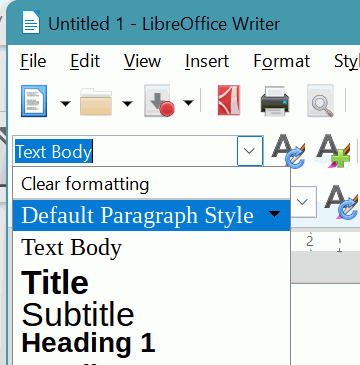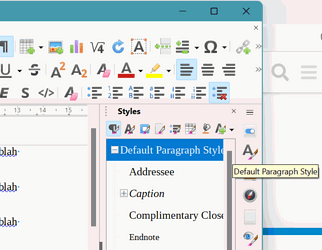I am trying to get Writer to change all the hundreds of URLs in my massive text document into Links.
I found instructions that are simple enough:
menutools/autocorrect/options/check url recognition
then after pasting in my text it should work by:
select all/ apply para style ‘default’ /menu format/ autocorrect/apply
sounds simple enough. except I can’t figure out how to apply para style ‘default’ and I can’t see any ‘autocorrect’/ apply choice in the format menu.
what am I doing wrong?