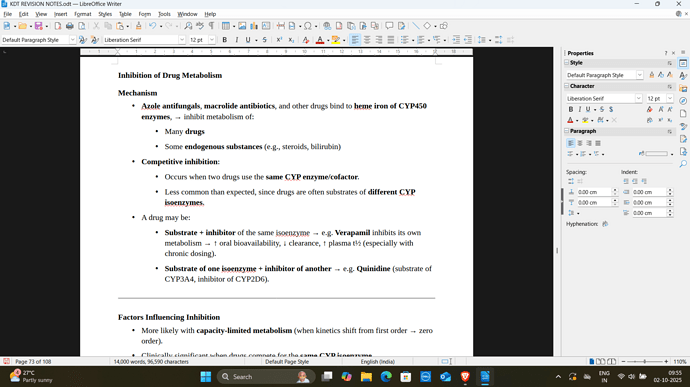Writer is supposed to issue static documents, so there is no straightforward, simple way to make a document “dynamic” or interactive.
The most traditional approach in typography is done through footnotes or endnotes. By definition, notes contain details which are not necessary to understanding of the main narrative. They provide additional information to interested readers.
PS: when asking here, always mention OS name (Windows obviously, but which one?), exact LO version (with for numbers as reported by Help>About LO) and save format (.odt according to screenshot).
PPS: why do you mention PDF in the title while the screenshot shows a standard odt and you never talk about exporting to PDF.