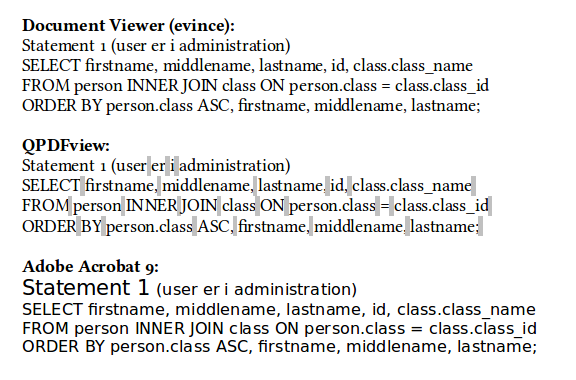Really often when I copy text from a pdf file and insert into Writer I get “Non-breaking spaces” instead of the normal spaces. This is extremely annoying, my current fix is to copy that gray space and then use the “Find & Replace”.
I was wondering if it is possible to autocorrect it directly when I insert it into my documents, so I won’t ever see that annoying gray space?
[UPDATE]
Here’s an example PDF file: pdf
Here’s the output when using the paste opportunities: