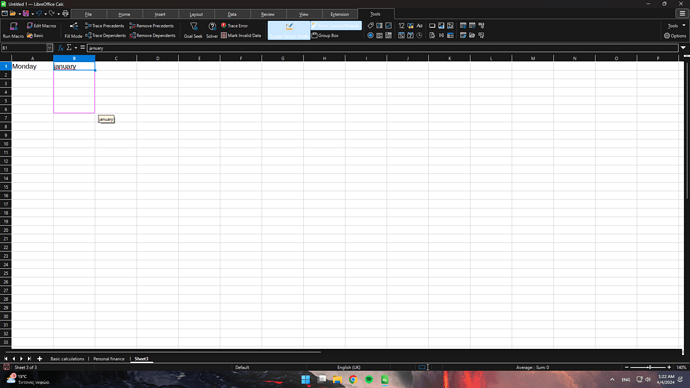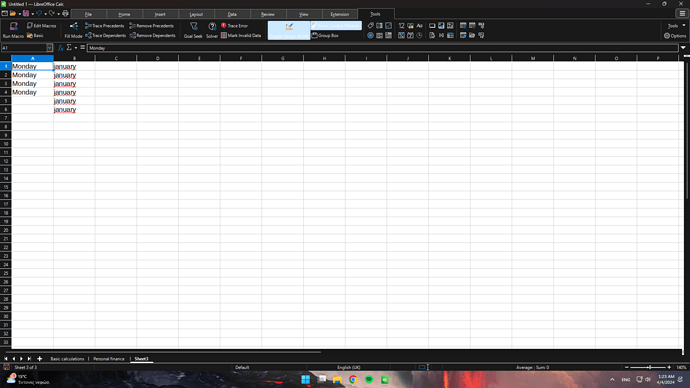Every time I try to automatically fill the days and month in the collumns (as shown in a tutorial video), it just copies the month/day I have previously typed and doesnt autofill the next ones. I want to use the drag oprion and not a formula
Fill in at least 2 or 3 cells beforehand so that Calc can recognise that it should be a sequence.
Is your Ctrl key pressed? Pressing it will suppress the sequence. Maybe you have Sticky Keys (Start Menu > Settings > Accessibility > Keyboard > Sticky keys) enabled?
In the menu (click on the Menubar icon on top row at left to display menu), if you go to Tools > Options > LibreOffice Calc > Sort Lists, can you see the relevant lists there?
It should work by dragging down a single cell. However, correct completion of this sequence depends on the locale setting. See menu:Tools>Options>LanguageSettings>Languages>“Locale Setting”. If this is not English, “January” and “Monday” won’t be recognized as month/day names.
Sorry, this feature depends on sort lists.
Still doesn’t work
I can’t find the Sticky keys settinf, but when I see my list, although I have Libbre office on English, its on my own language
It’s English but the Sort lists are in my language
In that case you need to add the English months and days to your Sort lists if you want to have English sort lists. Click the help button.
I was wrong. This auto-fill feature depends on sort lists. Just add English sort lists and they will work just like the ones in your language.