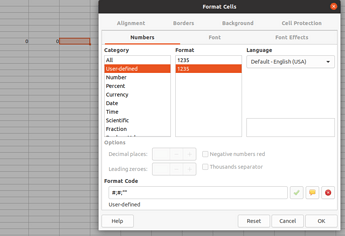I have only text in my calc document (to be exported to CSV).
When I click in a cell in a sheet and reference another cell from a different sheet, I get a 0 if that cell is empty and I don’t want that.
However, in no toolbar or menu can I find a way to format the cell as text. There’s currency, percentage, date, etc etc etc but that doesn’t help me.
How do I prevent empty cells from showing up as 0 when I reference them in a formula?