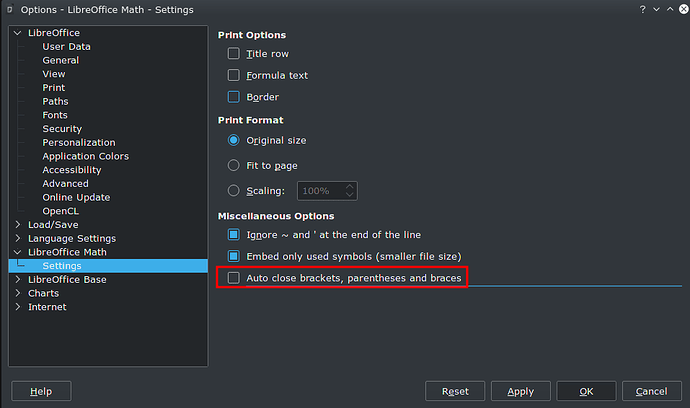when inserting a formula in math the second parenthesis is automatically inserted
Example : f( x| ) ( | is the position of the cursor )
then i must click after the second parenthesis to continue editing ( kiting the keyboard !!!), and i have not find a keyboard shortcut to use >>>
Delete the parenthesis and enter it manually when you’re ready for it?
What’s the point?
You can easily post 5 exclamation marks without need. Why not press RightArrow twice?
Hello,
disable Tools -> Options -> LibreOffice Math -> Settings -> Option: [ ] Auto close brackets, parenthesis and braces under Miscellaneous Options (while you have open a Math document).
Remark
If you are using macOS: The path to the configuration item starts with LibreOffice -> Preferences .. (instead of Tools -> Options ...)
Hope that helps.