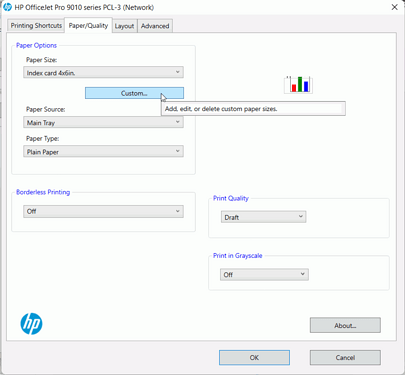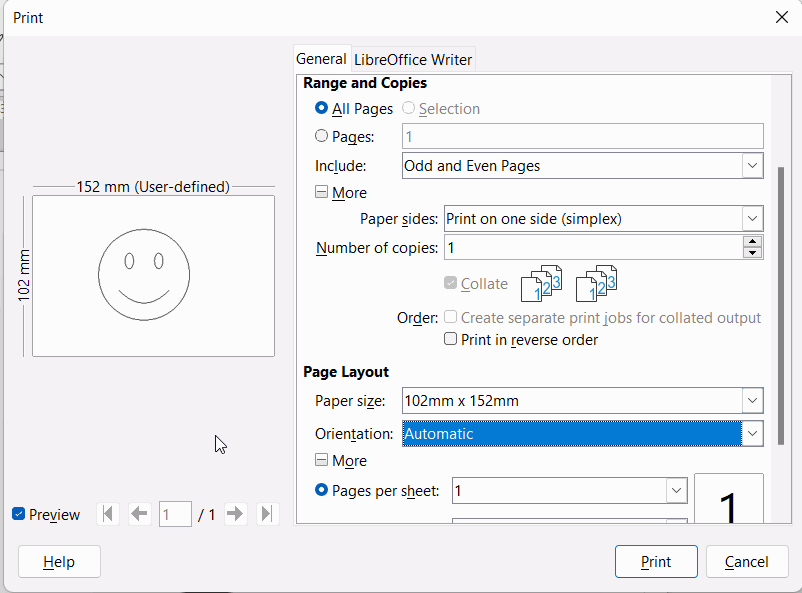Hi, I try to print on envelope B5 [250mm x 176mm]. On document I set format - B5(ISO)25 cm x 17,6 cm but when I click Print I cannot see that size. Thare’s only few to choose from:
Letter 216 mm x 279mm
Legal 216mm x 356mm
Executive 184mm x 267mm
User: 100x147, 116x116, 65x65, 120x120, 51x152, 102x157,
Statement 140mm x 216mm
A4
That’s it. Why I cannot print with that size I choose on document?
Regards.
May be you can change User values.
See also in menu File - Printer Settings….
Add Answer is reserved for solutions.
Press edit below your question if you want to add more information.
It seems to be a function of your printer driver.
On my Brother printer the nearest is Executive, which in fact would be close enough. The LO print dialog shows that size.
On my HP printer I get B5 (JIS) 182mm x 257mm and a few other sizes in addition to the ones shown when I select Brother. Those sizes are visible in the LO print dialog and repeated in the Printer settings
Note that Asia/Pacific printer drivers don’t necessarily offer the same sizes as US or Europe printer drivers.
I have a similar problem.
I want to print on 6x4ins photo paper. The HP photo printer has a tray specially for this paper at this size.
Format PageStyle allow me to define a page size to 6x4ins just fine
BUT the libre office print dialog offers me all sorts of paper sizes, many of them called "User Defined-250x400mm or whatever" So I guess there is a way or creating these, but I’m blowed if I can see how
And ultimately when I choose the nearest paper size then the printed image does not fit
You don’t say what printer or operating system.
When you open the Print dialogue go to Printer Properties to set a size in the printer dialogue. My HP printer has Index Card 4x6in as a preset but I can set a custom size there.
I get 102 x 152 mm as a User defined size but for some reason I ned to set orientation to Automatic to make it fit
OK, I export to pdf and there I can print in my size.
Personally, I would have used the Executive size in the printer and saved the extra steps. Make a B5 envelope Template and adjust the frames so they print where you want. B5 envelope is always available then.